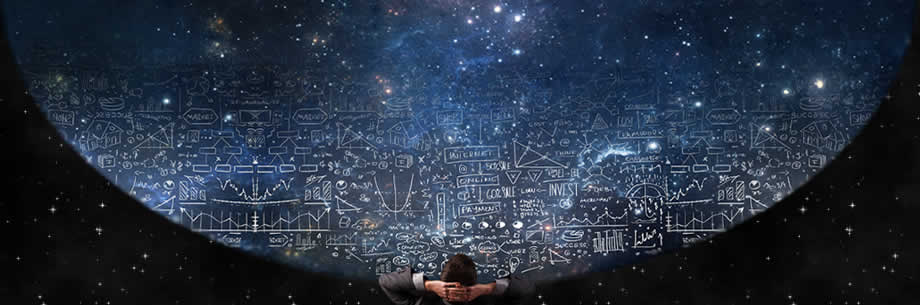www.TestsTestsTests.com
Excel HLOOKUP, VLOOKUP & INDEX-MATCH Test
Excel Formulas & Excel Functions 2016
Excel 2016 Training
Free Online Microsoft Excel Test
* HLOOKUP in Excel
* Excel VLOOKUP formula
*
Excel INDEX-MATCH formula
| 10 Question Multiple Choice Quiz with Answers and Answer Explanations
***GO TO THE TEST ANSWER EXPLANATIONS PAGE
* Go to the 2010 VLOOKUP Tutorial – |
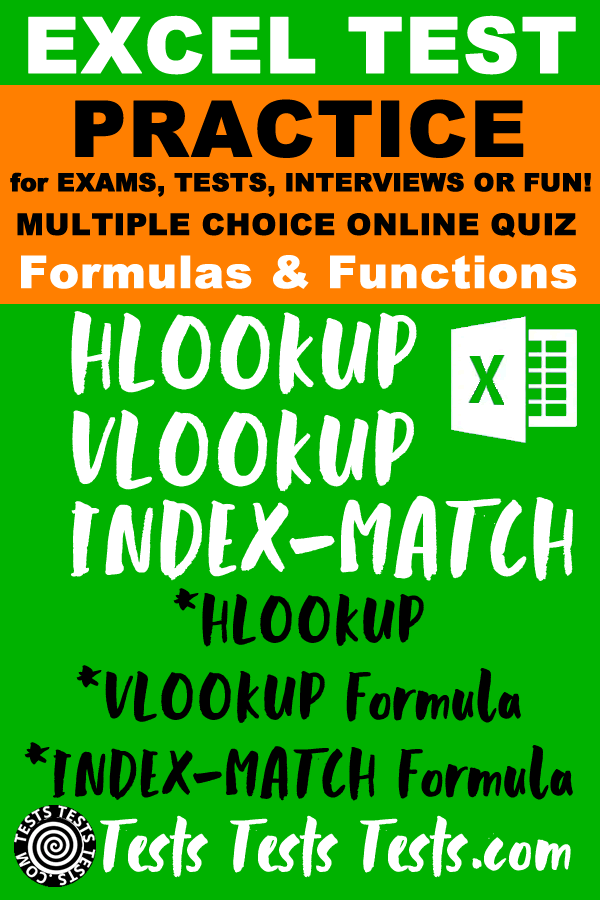 |