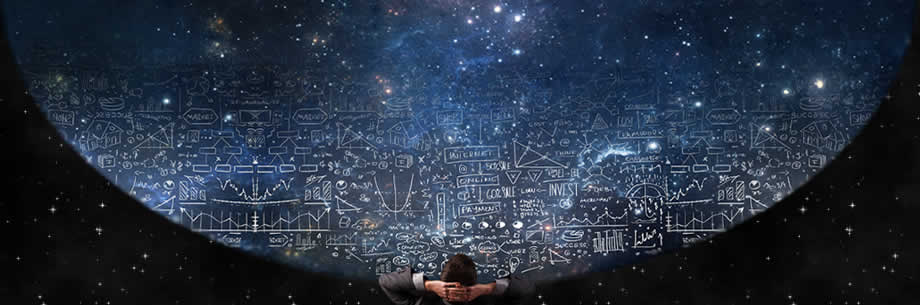www.TestsTestsTests.com
The File Tab & Backstage View Excel Test
Excel Test 2016
Learn Excel Basics Quiz
Free Online Microsoft Excel Test
* The areas of the Backstage View – Excel 2016
* How to Open Excel Workbooks in Excel 2016
* Create New Workbooks
* Save Workbooks and Recover Unsaved Workbooks
* Excel to PDF – Create PDF copies of Worksheets to Share
| 10 Question Multiple Choice Quiz with Answers and Answer Explanations | 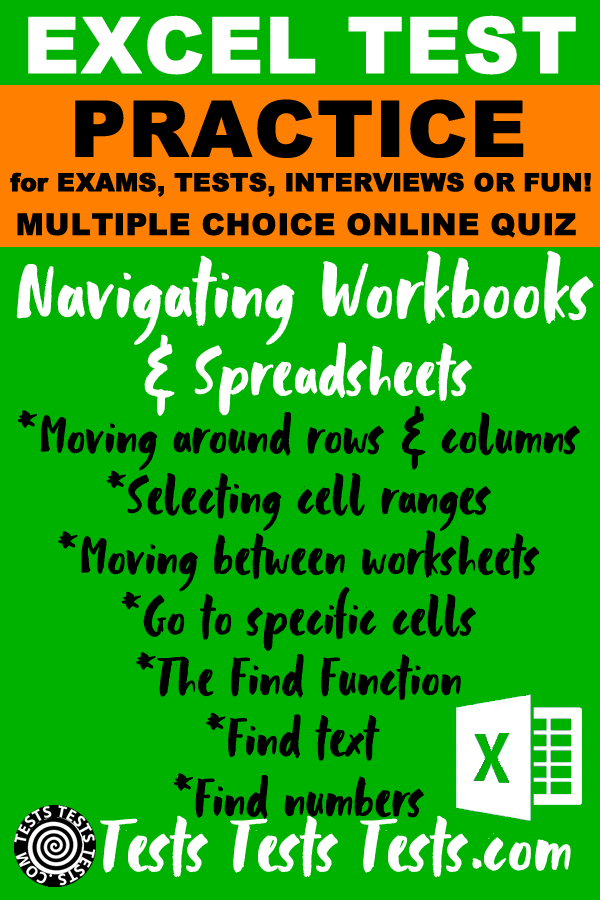 |