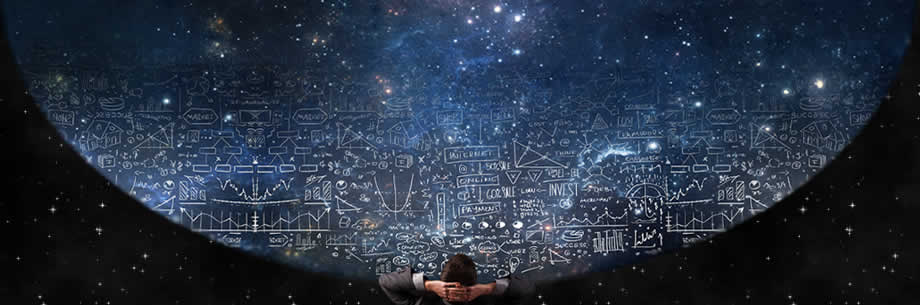www.TestsTestsTests.com
The Parts of the Excel Screen Test
Excel 2016 Test – Learn Excel Basics Test
Free Online Microsoft Excel Tests
* The Ribbon in Excel 2016 – How does it work?
* Quick Access Toolbar in Excel – QAT options 2016
* Rows and columns in Excel spreadsheet / worksheet 2016
* Worksheet tabs in Excel workbooks
* The Name Box in Excel and Formula Bar
in Excel 2016
10 Question Multiple Choice Quiz with Answers and Answer Explanations***GO TO THE TEST ANSWER EXPLANATIONS PAGE |
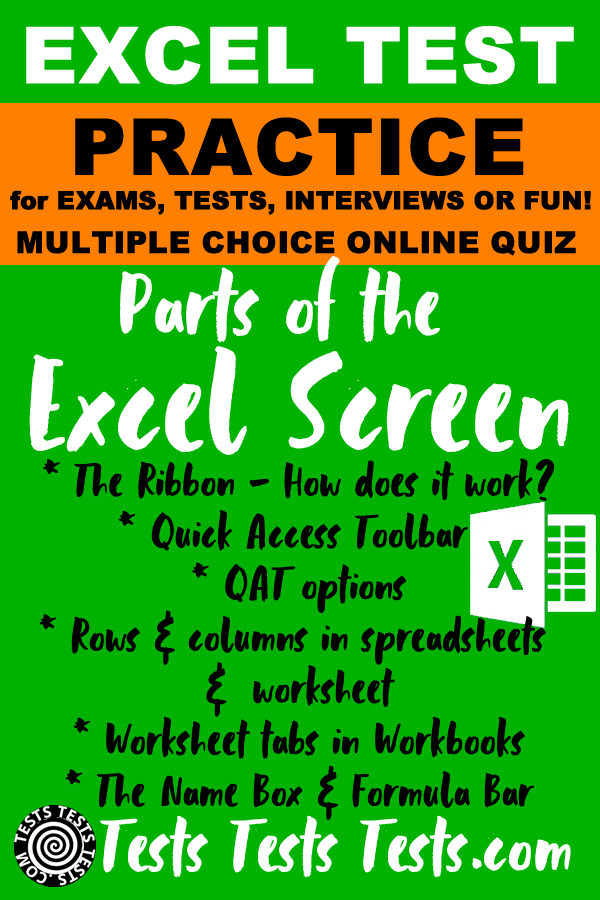 |