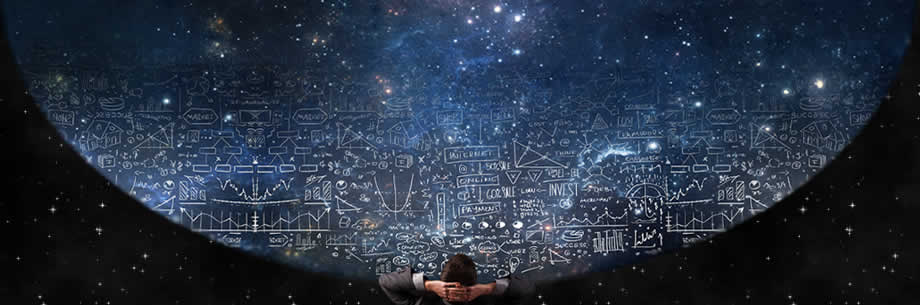www.TestsTestsTests.com
Customizing Number &
Text Formats in Excel Test
Excel 2016 Test
Data Entry and Formatting in Excel 2016
Free Online Microsoft Excel Quiz
* How to use Currency and Accounting Formats
* How to use Percentage and Decimal Places
* How to use Date and Time Formats
* How to use Custom Formats
| 10 Question Multiple Choice Quiz with Answers and Answer Explanations | 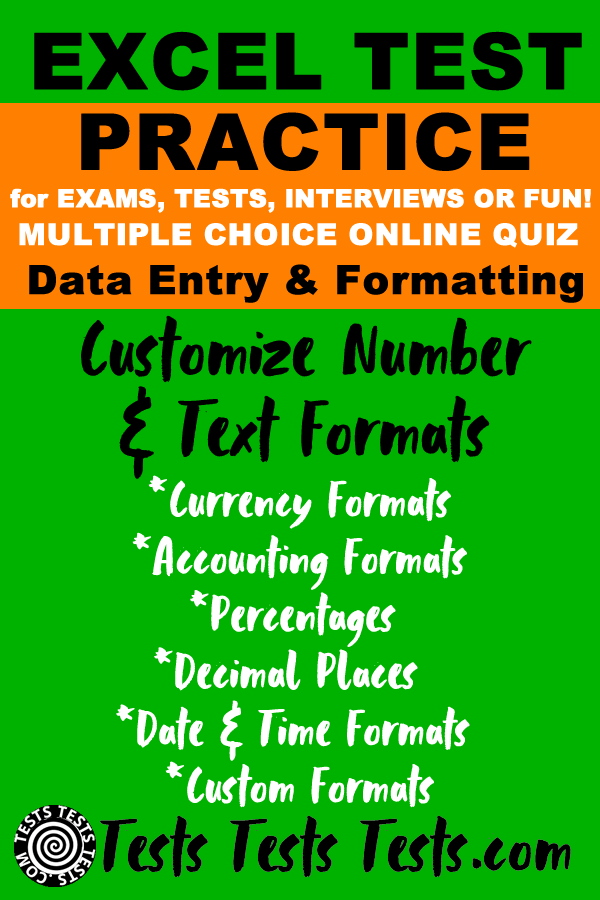 |