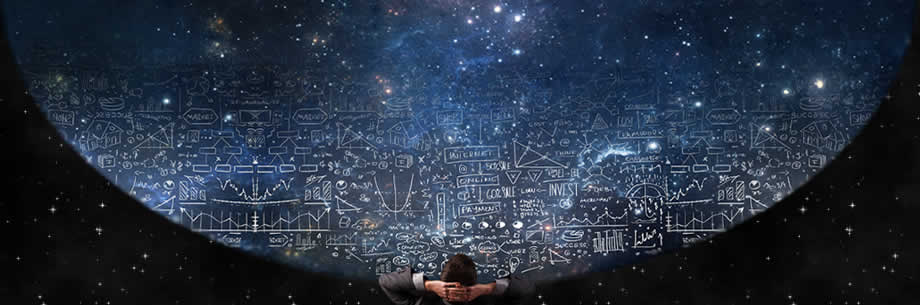www.TestsTestsTests.com
Window Options and Zoom in Excel Test
Excel Test 2016 – Learn Excel Basics
Free Online Microsoft Excel Quiz
* Zoom in Excel 2016 – Zooming in and out of a worksheet
* Zoom in Excel Shortcut
* View different parts of the same Excel Workbook at the same time
* Compare two workbooks in Excel
* Freeze columns and rows in Excel 2016
| 10 Question Multiple Choice Quiz with Answers and Answer Explanations |  |