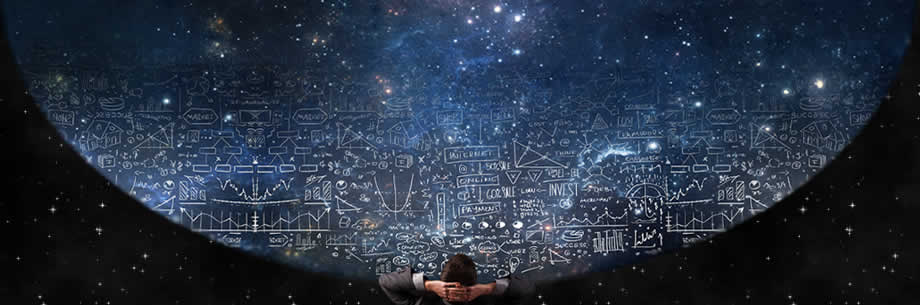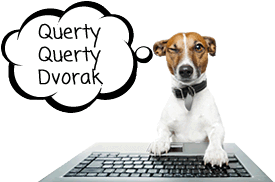Typing Instructor for Kids Platinum 5
Typing Software Review
Typing Instructor for Kids Platinum 5 is software designed to teach children of different ages how to type in English or Spanish. The program is meant to be entertaining for youngsters, while still helping them master typing. Typing Instructor for Kids Platinum 5 is one of the most popular typing programs for children and is widely used in classrooms and for home learning.
| The program won the award “No.1 Best Selling Kid’s Typing Software for 2010”. Even though that was a while back, Typing Instructor for Kids Platinum 5 is still being purchased by many parents and teachers who would like to give their children an early start at learning how to type. Here we aim to give you a comprehensive and realistic review of this product, using details provided by the manufacturer, as well as real users’ feedback. Typing Software: |
 |
See more Touch Typing Software ReviewsTyping Software with Typing Games for Kids and Reviews |
|
Who is it for?
Typing Instructor for Kids Platinum 5 is a typing program specifically designed for children. This is evident by the games, activities, challenges, characters and progress reports within the software. They have been designed in a way that is easily comprehended by children and so effective use of the program should not require the constant presence of an adult. The manufacturer has paid special attention to the fact that children are very impressionable and find learning easier when associated with fun, relatable characters. Typing Instructor for Kids Platinum 5 uses a variety of characters in the learning activities, allowing children the opportunity to feel like they are taking part in a fairytale while learning how to type.
Typing Instructor for Kids Platinum 5 is intended for children ages 7-10. There are two age-oriented lesson plans that you and your child can choose from – either 7-8 or 9-10. By adding this feature, the manufacturer has attempted to create a learning environment tailored to those specific age groups, so that kids will continue to be challenged and not lose interest.
The software is suitable both for children who have never tried touch typing before and for those who have some experience with it but would like to improve their skills.
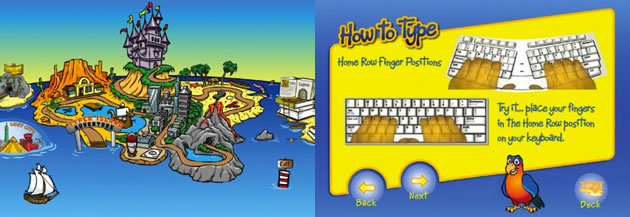
What is the method?
Because children always learn best when they are engaged and having fun, Typing Instructor for Kids Platinum 5’s manufacturer has created an exciting typing world. As your child begins the program, he or she will be asked to sign up on the crew of a ship that will travel to Typer Island. The first lesson begins as a sea adventure, which reveals interesting things about the items on board. Children are provided with the first few letters they will learn and with those practice begins. As kids advance, they visit different lands, such as the Old West, On the Water, In the Air, Over the Edge and Under the Sea. Every theme has exciting lessons, challenges and games, to keep children motivated and enthusiastic about typing.
In Typing Instructor for Kids Platinum 5, the goal is to reach Typer Island and conquer the castle. The manufacturer has used a playful approach to produce a reward-seeking program with challenges and tests. Once children have excelled enough to reach the island, they unlock new games, such as Tomb Typer and Xtreme Typing. They are arcade-style games filled with adventure. Typing Instructor for Kids Platinum 5 uses games to develop children’s interest in typing and help motivate them to type faster, with fewer errors.
Once children have visited all five magical worlds in this learning game, conquered the castle and completed all the tests, challenges and activities, they have one more surprise to unlock! That is The Mysterious Lost City, which they can visit to play even more games and discover hidden treasures.

While your children are playing and learning how to type with Typing Instructor for Kids Platinum 5, they will also be encouraged to sit properly so that they don’t experience discomfort. Finger positions are also taught via a set of virtual hands.
What does the program contain?
Typing Instructor for Kids Platinum 5 features 10 lesson plans, tailored to your child’s age group. Those include: home row keys; home row and upper row; home row and lower row; skill building plan; games plan; suggested typing plan and others. The manufacturer has designed all 10 lesson plans so that they are comprehensible and easy to distinguish between. Selecting one of the plans will help you adjust the program to your child’s needs and skills.The program also contains more than 30 typing challenges. These include timed tests, multi-level game challenges, as well as advanced exercises. Perhaps one of the most useful features in Typing Instructor for Kids Platinum 5 is in the form of comprehensive progress reports. Kids won’t need an adult to decipher the progress reports for them, as they are intended to stimulate goal-oriented, independent learning. Your children will also be able to see their speed and accuracy progress for each hand and even for each finger!
With this typing software, kids have the opportunity to go through 160 structured lessons and learn gradually, without being pushed too hard. Typing Instructor for Kids Platinum 5 features printable progress reports and colorful charts for children to track their successes.

What do users think?
Most parents and teachers who have purchased Typing Instructor for Kids Platinum 5 agree that it is a very useful typing program that has children excited. One teacher shares that her students cannot wait to return to “Typer Island” and even come in during recess to practice their typing! Parents share that their kids have instantly become interested in the program and that children as young as 4 years old have learned how to type with Typing Instructor for Kids Platinum 5. Most parents also report that their children have progressed very quickly using the program, and are having fun while doing so. There is also especially impressive feedback stating that the program has been very useful for children with motor delays and learning disabilities.
Of course not all who have purchased Typing Instructor for Kids Platinum 5 are happy with it. Many users had trouble installing the program and were disappointed that customer support never answered their questions or complaints. Some parents share that their children never had the opportunity to try it, because Typing Instructor for Kids Platinum 5 kept crashing. There is also some feedback stating that kids were not interested in the program and the characters were unpleasant. Some users go as far as calling it “a piece of junk”.
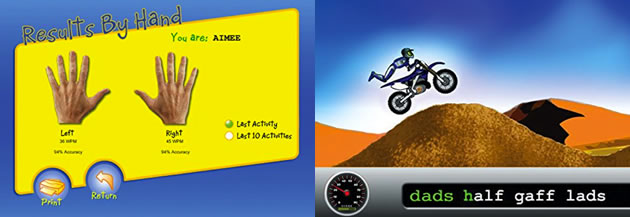
System Requirements:
For Typing Instructor for Kids Platinum 5 to work on your computer, there are some system requirements. You can see them below, as listed by the manufacturer:
Windows:
Pentium P4
Microsoft Windows 8, 7, Vista, XP or 2000
580MB Hard Drive Space
CD-Rom Drive
800×600 16-Bit or higher display
16-Bit Sound Card
Speakers or headphones
Mouse
Internet connection recommended
Mac:
PowerPC G4, G5 or Intel Core Duo Processor; 800MHz Processor or higher
Mac OS X 10.4 or higher
CD-Rom Drive
580MB hard drive space
Video card with 32MB of video RAM
1024×768 resolution
Speakers or headphones
Mouse
Internet connection recommended
Typing Software:
Typing Instructor for Kids Platinum 5 by Individual Software
Platform/Media: PC Download – Mac Download – PC/Mac Disc
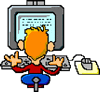 |
Test Your Typing Speed Online NOW for FREE on our Free Typing Test Speed Calculator |
See more Touch Typing Software ReviewsTyping Software with Typing Games for Kids and Reviews |
|