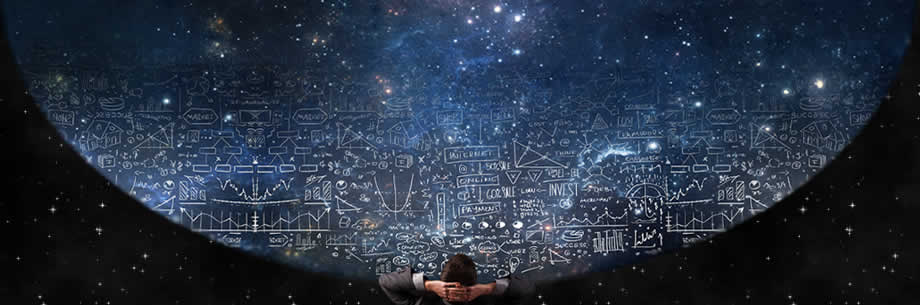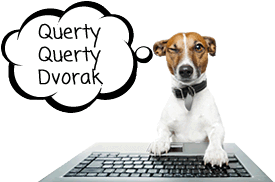SpongeBob SquarePants Typing Software
Typing Software ReviewsMaster SpongeBob Typing from A to Sea… |
 |
The experts, who have brought Mavis Beacon Teaches Typing to you, have created an interactive typing game featuring the popular animation character – SpongeBob SquarePants. The Mavis Beacon Teaches Typing software has been around for a very long time, sustaining popularity and helping many to master the keyboard both in the classroom and from the comfort of their own home.
|
As you may know, Mavis Beacon Teaches Typing has many versions: personal, family, children and so on. Now, Mavis Beacon Teaches Typing has stepped into a collaboration with the citizens of Bikini Bottom and popular animation character SpongeBob SquarePants, to create an engaging typing game, intended to make typing effortless and enjoyable. Typing Software: Spongebob Squarepants Typing [Download] |
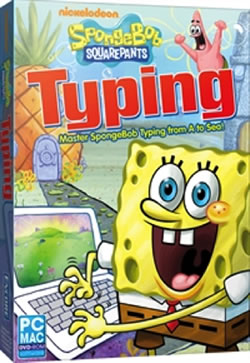 |
See more Touch Typing Software ReviewsTyping Software with Typing Games for Kids and Reviews |
|
Who is it for?
SpongeBob SquarePants Typing is a typing program, in the form of an arcade game – it is for anyone who would like to learn how to type and have some fun at the same time. Unlike with other Mavis Beacon Teaches Typing products, the manufacturer has not specified an age group that could make the most out of the program. Instead, SpongeBob SquarePants Typing is described as an interactive, joyful and entertaining learning game that can teach both children and adults how to type.

While some may assume that SpongeBob SquarePants Typing software is better suited to children because of the characters and themes, if you happen to be a fun-loving adult, who enjoys engaging in “nautical nonsense”, as the manufacturer describes it, then SpongeBob SquarePants Typing might be perfect for you! In fact, some users say that they have purchased this learning game for themselves, but their children or grandchildren have also mastered typing with it. SpongeBob SquarePants Typing software could potentially be a good option if you only want to buy one typing game for both yourself and your children and would like to learn how to type via an interesting and entertaining method. If you or your children have enjoyed watching SpongeBob on TV it could be a hit with the whole family!
What is the approach?
SpongeBob SquarePants Typing looks at typing from a different, more lighthearted angle, while still utilizing proven methods to teach you how to use the keyboard. The program offers engaging videos that can make you feel almost as though you are part of the Bikini Bottom world. In fact, that seems to be the manufacturer’s idea, as SpongeBob SquarePants Typing involves you the events. SpongeBob SquarePants has decided to compete in the Bikini Bottom typing contest but in his typical sweet-natured way, he has no idea how to type! So, SpongeBob SquarePants is asking for your help – you will help him go through various rounds, competing against different Bikini Bottom citizens and making your way to the grand finale. There, SpongeBob will have the opportunity to win first prize – an amazing Seanut Butter and Jellyfish sandwich, but only if you have his back! Each round offers fun videos with interactions between the characters, who have to compete with each other. As you progress in your typing skills, you will be taking SpongeBob closer and closer to the grand finale.
SpongeBob SquarePants Typing does not just feature videos and games, but also has many interactive challenges and learning approaches to help you or your child learn how to type. There is a total of 17 levels that you have to go through before becoming a sea-worthy typist. Throughout the lessons, there are 5 levels of challenge to complete. The creators of SpongeBob SquarePants Typing have used a combination of tutorials, drills, activities and quizzes throughout this learning game, in order to achieve maximum efficacy. All the while, there is progress tracking for speed and accuracy, so you have a clear perspective of where you are and what you still need to achieve. Something that may be particularly useful but some typing programs neglect to include, are lessons about capital letters, numbers and punctuation – knowing how to use them will give you a much better chance at mastering the keyboard. Since SpongeBob SquarePants Typing is a collaborative project with Mavis Beacon Teaches Typing, you can see some typical Mavis Beacon tools here as well. These include a virtual keyboard guide, to help you learn accurate finger placement and common letter combination lessons.
Since SpongeBob SquarePants Typing has placed emphasis on being entertaining while learning how to type, there are plenty of oceanic activities, nautical nonsense and silly, chuckle-inducing dialogues to keep you playing and typing. SpongeBob SquarePants Typing has two main learning modes – Play Game mode and Freestyle mode, both of which can be useful, depending on your personal preferences.
Additionally, SpongeBob SquarePants Typing helps users establish a healthy typing posture, without being repetitive or aggravating in the instructions, but rather using fun images and advice.
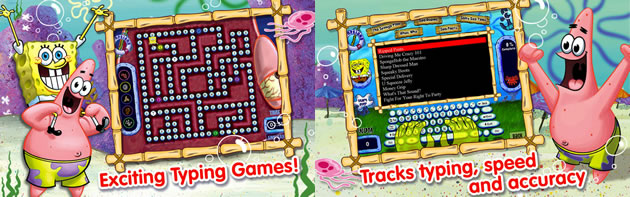
What do users think?
Most users, who have purchased SpongeBob SquarePants Typing express great satisfaction with the program. Some popular opinions are that the program is very entertaining and differs from standard, old-fashioned and boring methods. Parents say that their children play the game and type without being urged to do so, which has resulted in very good typing progress. One mother even shared her amazement at the way her child always enjoyed checking his progress reports and printing them out to show to her. Many parents also thought that SpongeBob SquarePants Typing was fairly easy for children to use on their own without too much supervision, which they understandibly found to be a positive. Some users share that they have learned with and enjoyed SpongeBob SquarePants Typing despite being adults. Overall, most users, both children and adults, agree that the program is very entertaining, budget-friendly and describe it as “a great buy” or “a keeper”.There are some users who did not feel satisfied with SpongeBob SquarePants Typing, but they were relatively few. Those people said that the program was initially difficult to get into, that SpongeBob made repetitive comments and that key elements for learning the basics were lacking.
Tech Specs:
If you would like to use SpongeBob SquarePants Typing, then your computer needs to have the following specifications:Windows: XP (Home & Pro) SP3, Windows Vista® SP2, Windows® 7, Pentium® IV processor 1.5GHz or faster, 1GB RAM, 1GB free hard drive space, 128MB VRAM, 800×600 minimum screen resolution, DVD-ROM drive, keyboard, mouse, speakers.
Macintosh: OS X 10.6 – 10.8, Intel® processor 1GHz or faster, 1GB RAM, 1GB free hard drive space, 800×600 minimum screen resolution, DVD-ROM drive, keyboard, mouse, speakers.
Optional Additional Hardware: Printer (PC/MAC® – for certificate & lesson printing features).
Typing Software:
Spongebob Squarepants Typing
by Scholastic/The Learning Company Platform: Windows 98
Spongebob Squarepants Typing [Download]by Encore Software
Platform/Media: PC Download – Mac Download – PC/Mac Disc.
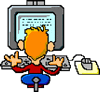 |
Test Your Typing Speed Online NOW for FREE on our Free Typing Test Speed Calculator |
See more Touch Typing Software ReviewsTyping Software with Typing Games for Kids and Reviews |
|