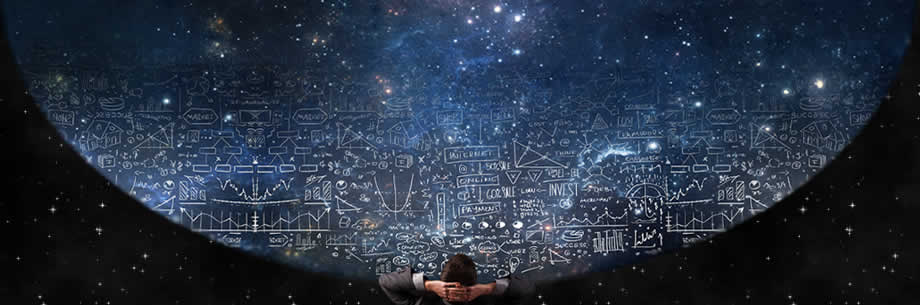www.TestsTestsTests.com

Avoiding Poor Slide Design PowerPoint Test
MS Office 2010 – Working with Slides
Free PowerPoint Online Test
* Consistent Slide Design
*
Font Style Sheets for Presentations
* How many lines per slide?
10 Question Multiple Choice Quiz with Answers
& Answer Explanations
***GO TO THE TEST ANSWER EXPLANATIONS PAGE