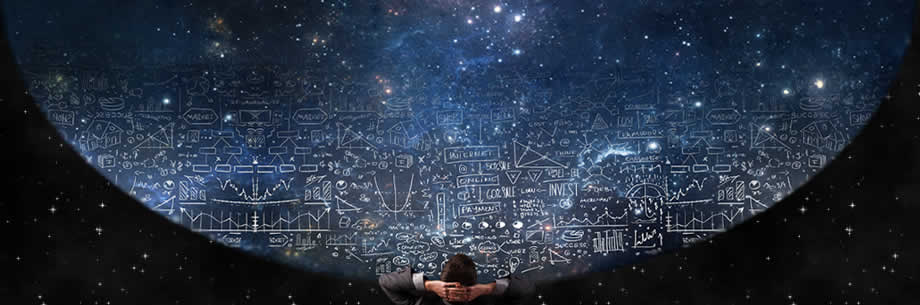www.TestsTestsTests.com
The PowerPoint Screen Test
Free Online PowerPoint Tests
MS Office 2010 – Getting Started
The Ribbon and Tabs – The Quick Access Toolbar
Slides and Outline Tabs – Slide Notes Area – The Status Bar
10 Question Multiple Choice Quiz with Answers
& Answer Explanations
***GO TO THE TEST ANSWER EXPLANATIONS PAGE