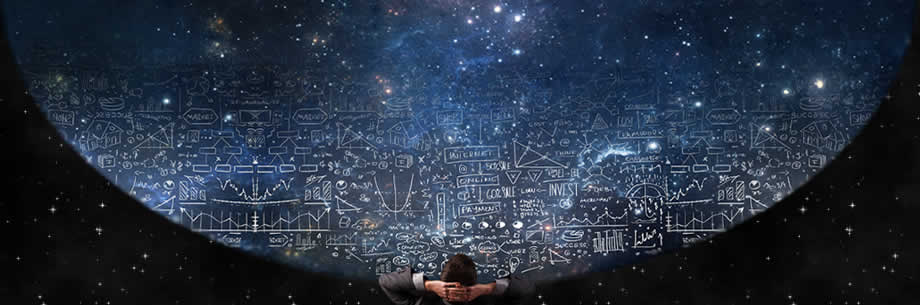www.TestsTestsTests.com
What is Excel? How to Use Excel
Microsoft Excel Article
What is Microsoft Excel?
Microsoft Excel, which started life as a software program codenamed Odyssey, has been around since the 1980s. It is a spreadsheet program, which in its early days was mostly only known to people who performed accounting-related tasks. This all changed when it was packaged and sold together with other Microsoft Office applications in 1995.
Much has changed in the last 20 years and Excel has become an essential piece of software to learn and use for anyone, not only those in the accounting field.Excel uses spreadsheets, which consist of rows and columns made up of individual cells. It has built in functions for doing arithmetic, complex mathematical and accounting formulas and functions as well as statistical and data analysis features. Built in functions allow you to create charts, such as pie and bar charts, tables and SmartArt, to graphically display your data:

The beauty of Excel is that it performs many actions that you traditionally would have completed manually, automatically. Excel may appear overwhelming or difficult to learn, especially if your past experiences with training, co-workers or friends have made you feel intimidated by the program. The best place to start with Excel is right at the very beginning with basic tutorials such as the TestsTestsTests.com FREE online Microsoft Excel 2010 Tutorials and Tests. Once you have mastered the basics of navigating around the Microsoft Excel window, you will be on the road to become a spreadsheet guru in no time.
What can Microsoft Excel be used for?
Depending on your current life and work roles, you could do your budget, create address and price lists, generate invoice templates, keep track of debits and credits, analyze statistical data and do cost analysis, to name but a few.The important thing to remember about Excel is that the way you enter data into the spreadsheet(s) will affect its usability later on. Get a good grounding in how to add data to Excel by completing a tutorial such as our FREE Excel Basic Data Entry and Navigation Tutorial with a corresponing online Test.
Excel is not limited to numerical data. It is very useful for entering textual data, such as employee lists, stock item lists or any other textual or combinations of textual and numerical data, which you want to be able to analyze quickly or use as a database. For example, if you have an address list and you wanted to quickly find out who on your list lived in Atlanta, Georgia in the USA, you could use built-in filters in Excel to find and display all the people who live in Atlanta only. Additionally, you could use formulas and functions to calculate how many people lived in other states and perform a specific calculation based on this.
Learn more about formulas and functions in Excel by doing our FREE Online Excel Formulas and Functions Tutorials with corresponding Tests.
What are the benefits of using Microsoft Excel to perform the above functions?
Microsoft Excel 2010 and 2013 offer built-in tools for analyzing and manipulating data, displaying data visually and even to clean up data by removing duplicates and replacing values based on specific criteria. Excel ensures your information is dynamic and saves you time doing manual calculations and text manipulation by providing multiple built-in formulas, functions and tools.You can, for example, type a price list into Microsoft Word or into Microsoft Excel. When printed, the two price lists may not even look that different. In Excel you can add an AutoSum formula by clicking one button which allows all the prices in the list to be automatically calculated. Although it is possible, with some effort, to add a sum formula in Microsoft Word, the sum will not automatically calculate if any changes are made to the list. In Excel you can add additional functions that will count the cost of a group of the same items and regardless of changes made to the data, the formulas will automatically update.
Excel saves time, it prevents errors in calculations, allows for ease of data storage, retrieval and presentation. In addition, Microsoft Excel 2010 and 2013 provide tools that take the simple spreadsheet to levels never dreamt of 30 years ago.
The Best Excel Templates – Excel 2016 – Top 10 Excel Templates for Business & Home
Packaged as part of the Microsoft Office 2016 suite as well as Office 365, Excel 2016 is a powerful productivity tool with some mind-blowing features. MS Excel spreadsheets are not only great for financial workbooks and budgets, it can also be used for creating calendars and schedules, fitness tracker, invoices, to do lists, weight loss tracker, vehicle service logs, address lists and much more.
What MS Excel Training is best for you? Quiz.– Being aware of what kind of Excel user you are, what you wish to use the program for, how often you use it and at what level you currently are (for example Novice, Intermediate or Expert), could act as a guide for the type of training you need to pursue.
What Version of Excel are you using? Find out how to find out!
FREE Online Microsoft Excel Tutorials with corresponding FREE Online Excel Tests
Excel Training – Excel Training & Excel MOS Exams Explained