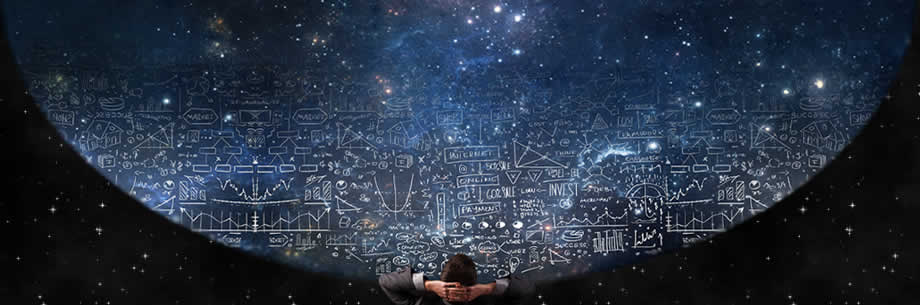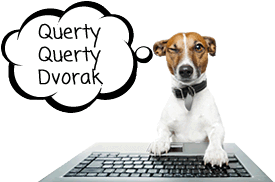Typing Hacks
* Typing Tips & Tricks
|
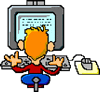 |
Test Your Typing Speed Online NOW for FREE on our Free Typing Test Speed Calculator |
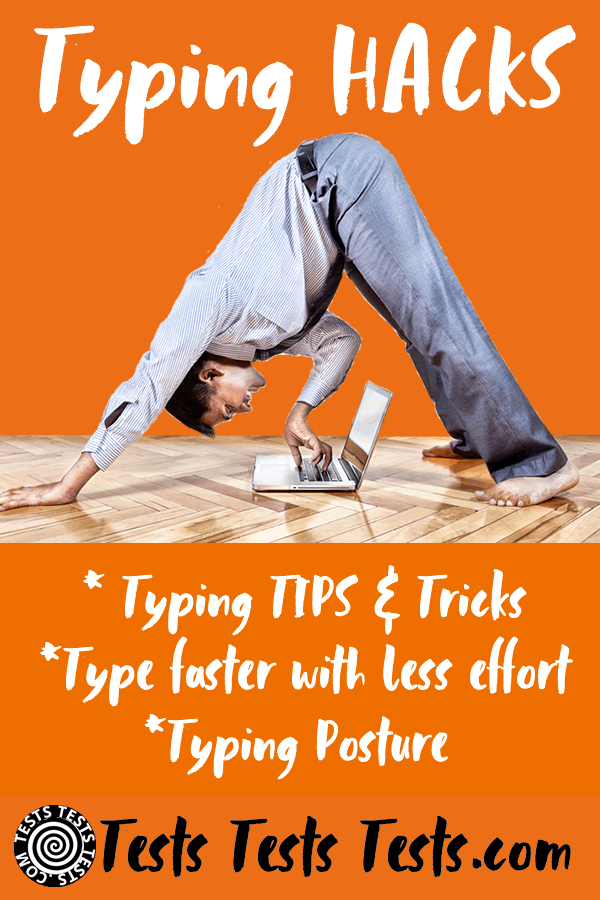
1. Thou shalt not look at the keyboard! Using a Typing Tutor like Mavis Beacon Teaches Typing, Mavis Beacon Keyboarding Kidz or Typing Instructor
will help you with this as they show a picture of your hands on the computer screen while you get used to not looking at the keyboard. It is painful at first but will pay off in the long run!
2. Now if you were to Break Commandment Number One of Typing – and most of us will admit to sneaking a peak here and there!!! Well I do anyway ; ) Here are some thoughts on How to Break that Rule Really Really Well!!! And have fun doing it! And look cute and quirky doing it!
Try colorful QWERTY Keyboard color coded Keyboard Stickers that have been color coded to identify the the fingers used on each key! University trials showed color coded keyboards along with typing instructions are 192% more effective than learning to touch type on a regular keyboard!!! Yay, I love shortcuts!
Just for fun you might want to take it even a step further and paint your nails the same color as the correct keys on the keyboard as shown below! How can you possibly go wrong!!! Anyhoo, bit of fun!

Keyboard Stickers work on both PC and Mac. The finger position stickers help you to learn typing by showing which fingers to use on each each key. They show the upper and lower case character for each key. If you have not memorized the fingers used for each key yet they can help you by showing the typing zones for each finger. The stickers are made of durable polycarbonate material so they won’t tear, crack, discolor even after years of use. They are available at Amazon and are a cheaper alternative than buying a color keyboard. Keyboard stickers to learn typing available at Amazon.
There are various color keyboards for kids to help them learn typing available at Amazon. They could of course also be used to help adults learn to type!
Once you have memorized the keys you can test yourself by using a keyboard with no
letters or numbers written on them or buying a keyboard cover which hides all the letters and numbers. There are also keyboard stickers which will do the same job.
Below are the color keyboards with the highest rating at Amazon at the time of this writing.
Proper Typing Posture – Nope, not like this!
And no multi-tasking either! It will slow down your learning…

3. Proper Typing Posture – It is tempting to sit on the sofa or bed when typing but when you are learning to touch type make sure you are at a desk in an ergonomic designed chair with:
- a height adjustment (from the floor)
- an adjustable back rest (in height, angle and depth)
- a curved seat edge
- cloth covered seat and back
- a five-star castor base
Your feet should rest firmly on the floor. Your thighs should be fully supported.
Keep your elbows by your side and forearms parallel to the ground and don’t bend your wrists!
Have the screen directly in front of the keyboard, sit a comfortable distance from the keyboard and adjust the screen to a comfortable reading distance that does not require too much bending of the neck or any eyestrain. Place the screen at right angle to window to avoid glare and reflection and avoid rebound reflection from fluorescent lights.
Place the copystand to the same level as the computer monitor.
4. Give Yourself a Break! – Safety & Health First! – Take regular breaks and relax your hands and take a brief walk. When you are refreshed you will come back to the keyboard with renewed vigor.
5. When you type use the weight of your fingers and thumbs only not the weight of the force of the wrist or arms.
6. Concentrate on accuracy FIRST! Speed will come later. If you are continually backtracking and correcting your mistakes it will slow you down. Real speed only comes after accuracy has been established.
7. Studies have shown practicing for an hour a day has the greatest benefit. Not longer! Yay!
8. Daily practice is highly beneficial as it establishes good typing habits. Stops you from slipping back into old bad habits such as two finger typing and such – old habits die hard!
9. Using Typing Tutor Software such as Mavis Beacon Teaches Typing, Typing Instructor Platinum or TypingMaster Pro or Touch Typing Software that includes Typing Games for Kids can help increase the speed of your typing as they keep track of the keys you are having troubles with and get you to do repeated practice on those keys. Some of them such as Mavis Beacon Teaches Typing have been around for so long the software is amazingly cheap and you can always buy an older version from Amazon if you want to get it at a bargain price.
10. Remember to have Fun! Don’t make typing into a chore. Take plenty of time to play fun typing games or practice typing something you are dying to read like your latest novel, magazine or whatever inspires you and makes you smile! The little kid in you may enjoy kids typing games as much as kids do. Awesome!
FREE TYPING GAMES – Learn how to Type/Practice Typing the fun way!!!
FREE Typing Test Speed Calculator – Check your keyboarding skills. How many WPM can you type?