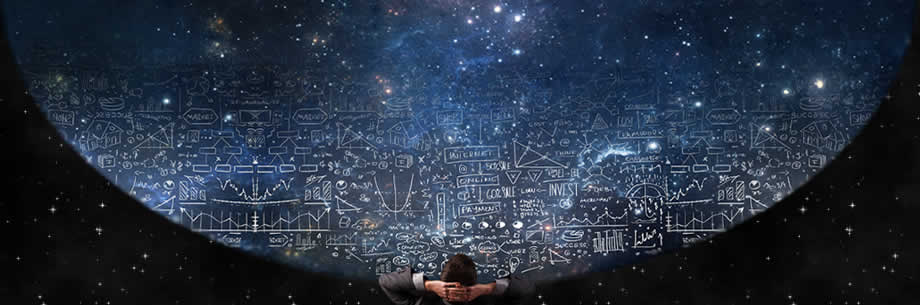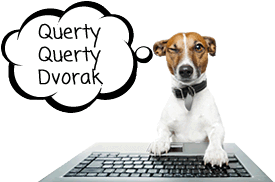Ipad Typing with iColorType
LEARN HOW TO TYPE for Free on Your iPad
using Color Code Keys
iColorType has a new “FREE” App – a typing tutor – you can download for your iPad. I’ve written “FREE” in inverted commas because although you can download the App for free and they then provide a Free Typing Test and a FREE lesson called “Short Words” the rest of the lessons cost $0.99 each.
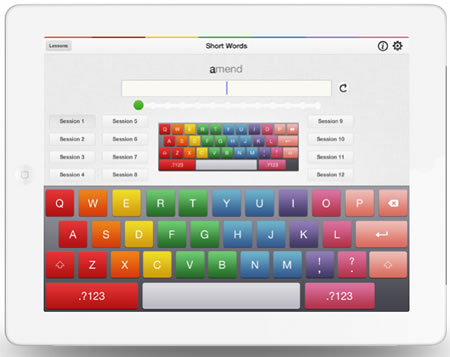
As you can see in the images iColorType colors your iPad’s touch pad to identify which finger you should use with each letter on the touch pad. It guides your fingers by color association.

iColorType says it will help you develop correct motor skills, muscle memory and hand-eye co-ordination to develop fast accurate and safe typing and has varied and interesting typing lessons.
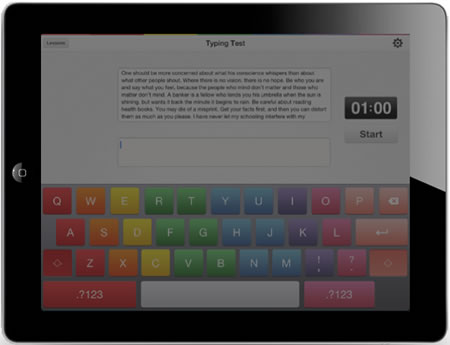
If you use your iPad a lot it is probably worth at least downloading the free version as there is a bit of a knack to typing on the iPad and little bit of practice goes a long way. The system of using color keys to teach you which fingers to use is really helpful and will help you to learn to type. The skills are transferrable to typing on your computer or keyboard.
It requires iOS 5.0 or later
Other lessons that
iColorType charges $0.99 each for are:
Medium Words
Most Common Words
More Common Words
Common Misspellings
Away From Home
Numbers
Long Words
Clauses/Phrases
Sentences
See Touch Typing Software ReviewsTyping Software with Typing Games for Kids and Reviews |
|
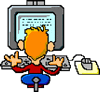 |
Test Your Typing Speed Online NOW for FREE on our Free Typing Test Speed Calculator |